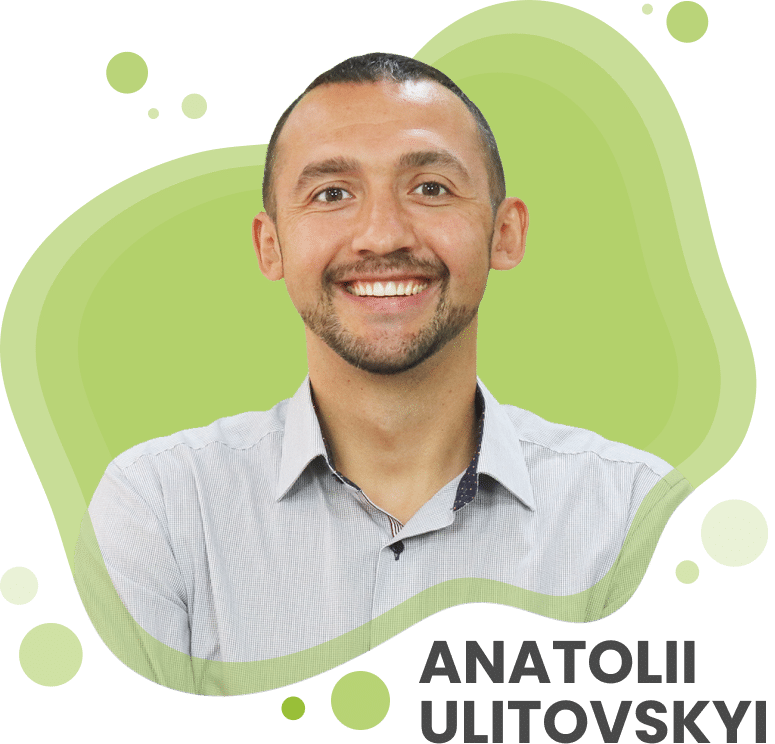

I remember the old days of SEO. If we got a client to the #1 spot for a big keyword, we popped the champagne. We celebrated. That #1 spot meant money, traffic, and success. Today? You can rank #1 and go bankrupt. This isn’t fear-mongering; it is data. A landmark study by Authoritas analyzed thousands…

I’ve been doing SEO since 2008. I survived Google’s Panda update. I survived Penguin. I watched mobile-first indexing kill thousands of businesses overnight. But what’s happening right now in 2026? This is different. Big brands that dominated search results for years are suddenly invisible. Their traffic is dropping 40-60% because they’re still playing by the…

Explore which SEO methods are dead, what still works, and how AI is rewriting the game. Learn how to future-proof your strategy and stay ahead in digital marketing.

Click through rate (CTR) is one of the quintessential measures of determining a marketing campaign's success.
It measures the number of clicks an ad or link receives per the number of impressions.

This article is sponsored by Semrush. Let’s be real here. AI search has completely flipped the script because most old methods just don’t work in this new environment. The main culprit is Google’s AI Mode and AI Overviews. They answer questions fully right there on the results page, which naturally drives down the click-through rate…

Learn how Wise.com scaled business growth using a powerful programmatic SEO framework built on data, automation, and high-intent landing pages.

I got a client who couldn’t grow own results for 3 years! Nothing could help him out, even a lot of money. Yeah, he invested in SEO and content creation +100K monthly. His team did all best SEO practices: High-quality content Relevant topics Regular updates Technical optimization Link building. Is it something familiar for you?…

The SEO landscape is evolving fast. With the rise of Generative Engine Optimization (GEO) driven by platforms like ChatGPT, Google AIO, AI Mode, Perplexity, and Bing Copilot, traditional SEO is no longer the full picture. In 2025, successful digital visibility means optimizing not just for search engines, but for AI engines that summarize, synthesize, and…

Old digital marketing channels are extremely expensive. It doesn’t matter paid marketing or organic reach, the average prices for these services can’t get bring ROI back if customers don’t see your marketing messages over 7 times. It’s tough to convince customers to change their hard-earned money with your products from one attempt. That is why…

Crafting titles and headlines is an art because the clickbait messages can increase CTR 4 times. Learn a simple guide with free tools that lead you in the right direction.

SEOTools

