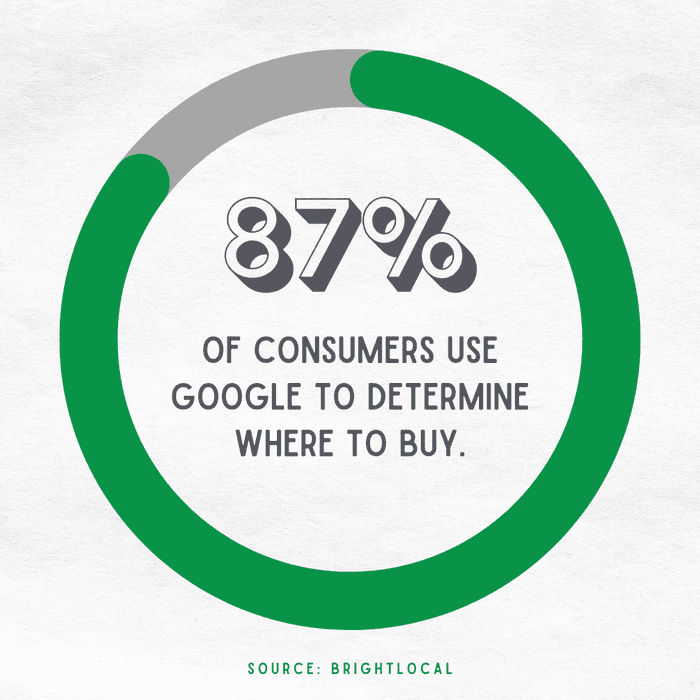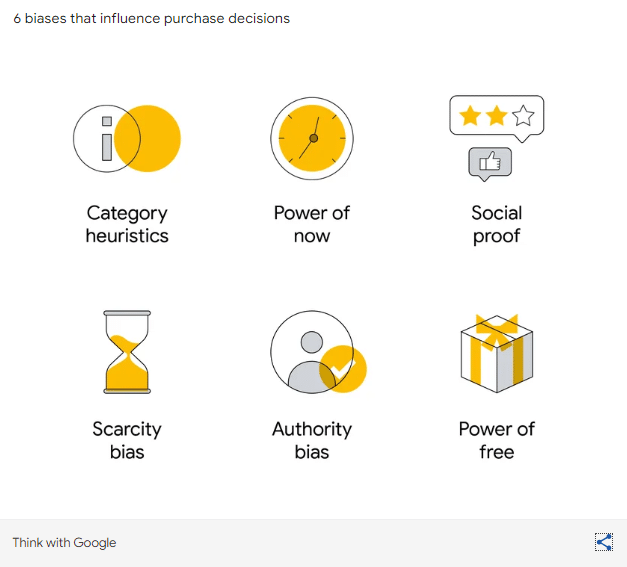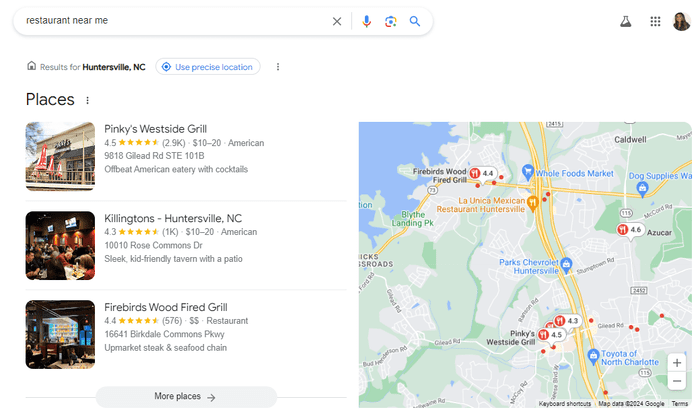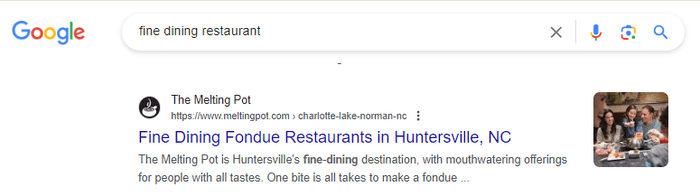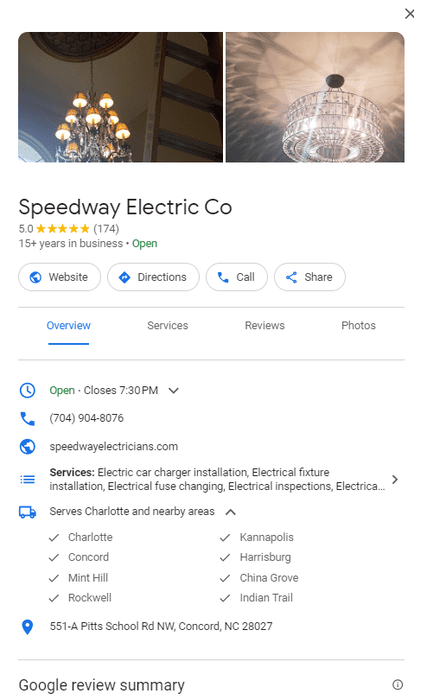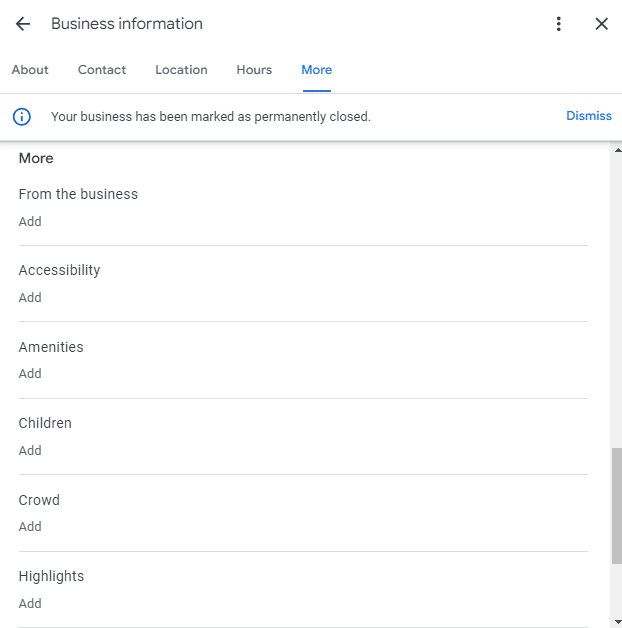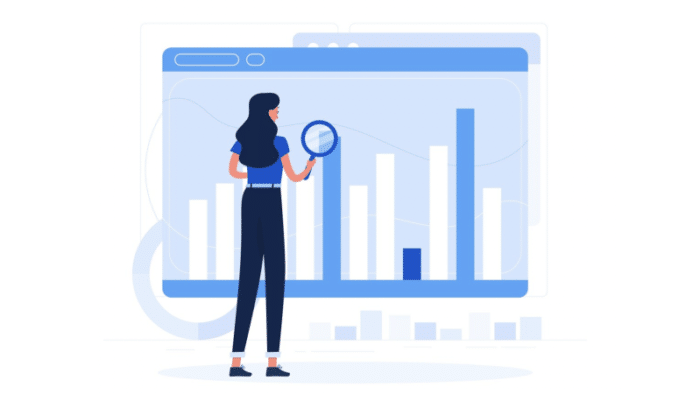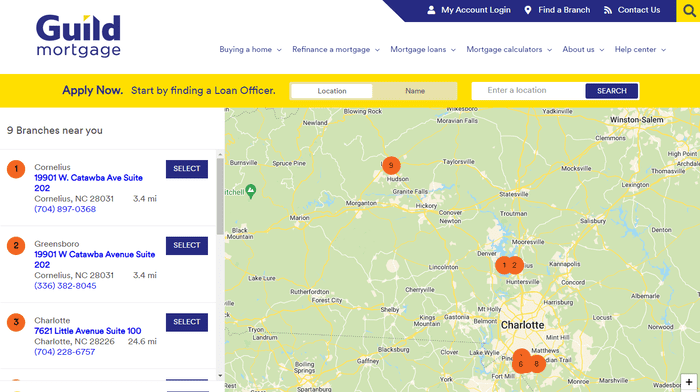Google Business Profile (GBP) Optimization Tips: Smart Strategies You Should Implement Now!
Consider your process for finding the right local business for your needs.
You likely evaluate multiple choices, read reviews, scan Google Business Profiles, and then consider the best option in your near vicinity.
If a business isn’t easily searchable, you likely won’t end up selecting their product or service to meet your needs. Many local businesses fail to appear for popular search terms consumers use.
The fact is that 87% of consumers turn to Google to decide where to visit and purchase. Despite this massive opportunity to attract and gain valuable search traffic over half of local businesses don’t claim their Google Business Profile.
The opportunity for local businesses to capitalize on their competition’s SEO shortcomings is massive. Most businesses aren’t taking advantage of Google Business Profile, a free tool offered by Google to prominently display key business information.
The ultra-saturated local environment requires a thoughtful SEO strategy to ensure both small and large businesses stand out to reach their target customers. Yet, local SEO looks a lot different than traditional SEO.
Your local business may operate across numerous states, necessitating multiple Google Business Profiles to be created, managed, and continually optimized. Additionally, there are numerous other directories that can benefit local businesses which also require regular submissions and maintenance.
Local SEO holds immense importance for customer acquisition, retention, and loyalty. This article will provide you with actionable Google Business Profile tips, strategies, and tools that can help you dominate every local market your business operates in.
By following these tips, your business will be better positioned for higher search rankings, improved discoverability, and attracting more local customers.
Don’t forget to check out UNmiss’s numerous SEO tools to maximize your search engine visibility today!
The Fundamentals of Local SEO
Local SEO is the process of optimizing your digital presence to attract the eyes and wallets of nearby searchers. Through local SEO, businesses are able to enhance their discoverability, ensuring the business appears for relevant local search terms such as “restaurant near me”.
Proper local SEO helps businesses appear more often and higher in local search results, Google Maps, and Google’s Local Pack.
The Local Pack typically highlights three businesses for “near me” searches all of which appear prominently before any of the other search results. With clear visibility, Local Pack results attract more attention and conversions than traditional search results.
Sample Google Local Pack search result
There are several key components that appear in Local Pack results which include NAP (the business’ name, address, and phone number), review rating, number of reviews, short description, and attributes.
It can be helpful to add relevant local keywords to your business description where it’s relevant and makes sense.
1. Google Business Profile Optimization Tips
A Google Business Profile (GBP) serves as the first impression for many local businesses. Many local customers become aware of a business by finding it in the SERPs. Knowing it’s your first chance to engage and guide consumers through your sales funnel, it’s important to get it right.
“Near me” searches are on the rise, up 200% compared to previous years. Over half of interactions that take place on a GBP result in a click through to a website, which is why it’s essential to fill out every available field in your GBP.
Optimized GBP example
There are a multitude of ways to optimize your GBP to stand out from your competitors and capitalize on the local opportunity, including:
Claiming Your Business
Claiming your business is the first step in GBP. This ensures you have full control of your listing and can make changes whenever you need to (ex: updating holiday hours or highlighting temporary closures).
Completing Your Profile
It’s important to fill out every available field in your GBP. Customers review your profile to find relevant information. If information is missing or incorrect, this results in a negative customer experience which can deter visitors from engaging any further with your business.
Adding Hours
Add your hours of operation to ensure customers visit you in person during times you’re open. Update your hours any time they change such as during holidays or if you’re a seasonal business.
Reviews
A comprehensive reputation management strategy can help your business attract new customers, highlight positive experiences, and encourage customers to purchase with you. Respond to all negative reviews, when possible, to show you care about your customers’ feedback.
Attributes
Add any pertinent information related to your business such as how you identify (Asian-owned, Black-owned, Veteran-owned), accessibility, amenities, highlights, service options, and more.
Questions
Answer questions that come in from customers to ensure you maintain your voice of authority and ensure answers reflected are accurate. It can also be helpful to pre-populate frequently asked questions to get ahead and answer questions customers typically have.
Posts
Google Posts offer a free opportunity to highlight important messages your business has around sales, offers, products, and more. Posts also allow businesses to add an image or video.
Social Profiles
GBP now allows businesses to showcase their social media accounts. Be sure to add additional ways consumers can interact with you by adding all your social media accounts.
Photos
Add high-quality photos that showcase your business such as your exterior, signage, interior, and popular products. Research shows that businesses that add more photos to their GBP receive more views.
Links
GBP allows your business to share a link to your website. This is perhaps one of the most important fields to enter to give customers the next step to take with your business and guide them closer to purchasing.
Category
Select the most applicable primary category and a secondary category (if relevant). This helps Google determine when and how to surface your business, so it’s imperative to select the category that most closely aligns with your business.
How to Add GBP Business Information
Your GBP is the gateway to gaining more qualified local search traffic. Any business that currently isn’t optimizing for GBP should take advantage of this free opportunity to drive more sales and attract new nearby customers.
Tools like UNmiss’ Website Audit can provide valuable insights into how to optimize your website for GBP visitors to enhance their user experience.
2. Common GBP Mistakes to Avoid
When managing location data for numerous businesses, mistakes can be encountered. Some of these mistakes can be more impactful than others and lead to lower rankings, less organic traffic, and poor customer experiences.
Due to the negative repercussions of GBP-related mistakes, it’s imperative to familiarize yourself with the most common mistakes to ensure every listing is in top shape. A few common mistakes to avoid include:
- Incomplete Profiles: Many businesses neglect to take advantage of every field GBP offers. This can cause confusion and mistrust with customers or cause an influx of similar questions for your customer service team.
- Duplicate Listings: Duplicate listings may occur for many diverse reasons, such as data aggregators pushing the same information or lack of communication between individual locations and corporate. Irrespective of how they’re created, they are harmful as they’re a violation and can lead to suspension with Google.
- Not Responding Reviews: Businesses often fail to respond to customer reviews, leaving bad reviews visible to potential and current customers. This can negatively affect brand perception and a business’s reputation.
- Not Using Google Posts: Posts are a free way to advertise your business, attract more attention, and differentiate yourself from your competitors. Yet, too often, businesses don’t leverage the Posts feature.
- Slow Page Speed: Once a potential customer clicks through to your website, they should be met with a user-friendly experience. If your page speed is slow, isn’t mobile friendly, or has intrusive ads, Google won’t rank your website highly in the SERPs.
- Not Having Listings: Your business won’t be seen unless you’re actively creating local listings for every single location. Ensure your business can be found anywhere searchers are looking including on Google, Yelp, Bing, and other niche industry-related directories.
- Not Choosing Categories or Attributes: Ensure your location is assigned a primary and secondary category (if applicable). This helps Google determine how to categorize and highlight your business appropriately. Attributes, on the other hand, help answer common questions potential customers might have like if your business is wheelchair accessible or offers outdoor dining.
- Not Adding Services or Menus: Services and menus are another free way to show exactly what your business offers, including pricing. This level of detail can satisfy a consumer’s questions before visiting your location to ensure it aligns with their budget.
- Not Building Locator Pages: Locator pages help customers easily see where they can find a local business. They enable customers to locate the branch or store closest to them, making them integral to any local SEO strategy.
Sample Store Locator
3. Outranking Competitors with Local SEO Tools
Local SEO efforts are significantly enhanced with the right local SEO tools. Local SEO tools enable brands to streamline SEO efforts across all their locations, ensuring each location receives the visibility it deserves and ensures no location gets left behind.
Managing and optimizing online business listings can be a cumbersome task for one location yet imagine a brand that has dozens or hundreds of locations. Keeping up with NAP, hours, and other information changes becomes all the more daunting with multiple locations.
Local SEO tools like Yext, Rio SEO, and Uberall eliminate the burden of manual tasks like directory submissions, automating the process of updating business listings across all the top directories like Google, Bing, Yelp, and more.
In addition to local listings management, these platforms allow businesses to have a transparent view of untapped opportunities such as unclaimed listings, citation errors, and duplicate listings.
Performance analytics are housed in one, centralized location giving a transparent view of which locations are doing well and which could use additional help. In turn, businesses can achieve greater search visibility and boost local rankings.
Platforms often offer a layer of governance, ensuring access is controlled to avoid errors and mistakes from occurring. Governance ensures the right individuals, such as location managers, have access to make changes while others, such as store employees, have visibility into data but can’t make certain changes.
Some platforms offer more than just local listings management. Platforms like Rio SEO, BrightLocal, and Whitespark allow for businesses to monitor reviews and social media mentions.
Monitoring local reviews and social media mentions enables each of your locations to see how customers engage with the business and any frustrations they have. With a wealth of valuable feedback at their fingertips, individual locations can mine for common themes to improve service and operations. These improvements can help improve sales and the overall customer experience.
Local SEO technology allows assigned individuals to monitor for and respond to reviews and social media comments. It has long been known that review response is a local search ranking factor, making it imperative to respond to both positive and negative customer reviews.
Over half (53%) of customers expect businesses to respond to negative reviews within a week. 1 in 3 expect a response within an even shorter time frame of 3 days or less. Ensure you have an adequate team in place to respond to reviews as they come in or at least within 3 days.
Don’t forget to check out UNmiss’s tools that can significantly help and enhance local SEO efforts such as our website audit tool that helps analyze content and technical errors. Our page speed checker tool is another great resource for analyzing how quickly your web pages load. Try both today for free!